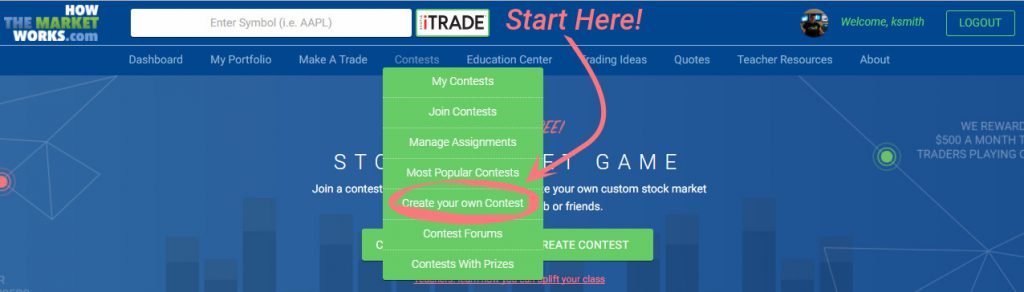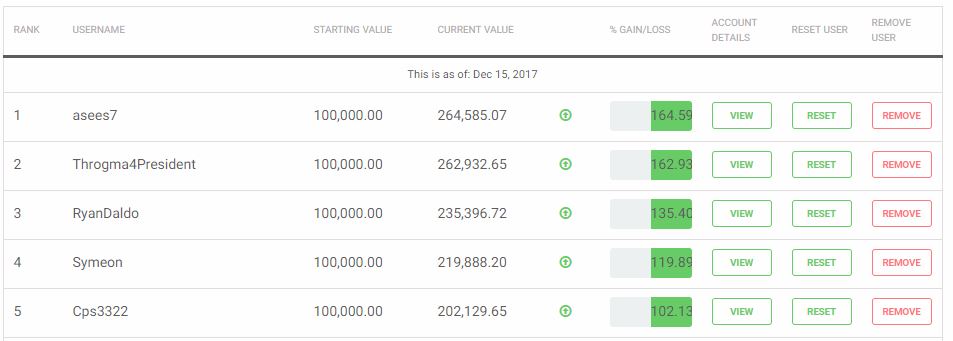Creating Your Class Contest
Your class contest is how you set all the rules for your students portfolios, and how they get grouped together for your class rankings. If you are getting ready to use HowTheMarketWorks for the first time, Step 1 is creating your class contest.
How do I create a contest?
To create your class contest, click “Create Your Own Contest” on the main menu at the top of the page.
This will take you to the “Contest Creation” form, where you will choose all the custom rules for your class.
Contest Details
If this is your first time using HTMW, we recommend running your first class using the default settings – these are the most popular class rules for high school classes.
The only things we need from you are:
- The name of your class (so you and your students know you are in the right place),
- The type of class you are teaching (so we know how to direct our efforts when building educational materials moving forward),
- The estimated number of students in your class (so we have a rough idea of the total number of students who benefit from our platform each year), and
- A description of your class. This will appear on your Class Registration page, so your students will know they are in the correct class (particularly if you have more than one class at a time).
Contest Rules
Next, you can customize the rules for your class contest. You can find a description of each rule, and how it works, below.
[faq group=rules]Getting Your Students Registered
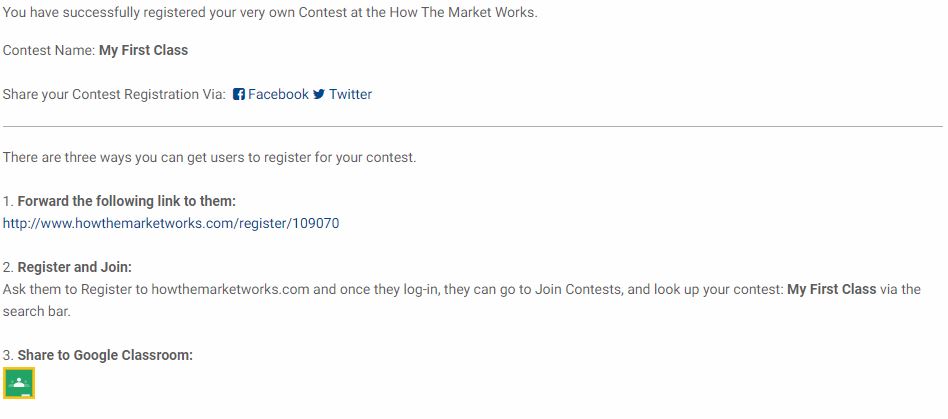
- Direct Link. We will generate a unique link for your class – give this to your students, and it will take them to your Class Registration Page where they will pick their username and password.
- Searching and Joining. If your students register without your link, or they already have an account from a previous class, they can also use our Contest Join page and join your class by searching by class name.
- Google Classroom. If your school uses Google Classroom, you can also post the invite link to your Classroom page with just one click with our Google Classroom share button.
Monitoring Student Progress
Once your class is set up and your students start trading, you can view their trades and portfolios at any time from the “Rankings” page. Here you can view their portfolios, trades, and trade notes, see how they compare with each other, reset students back to their starting position, and even remove anyone who incorrectly joined the wrong class.
[noad]