
Teacher Starter Guide
HowTheMarketWorks is the fastest-growing free stock market game for a reason – we put teachers first!

HowTheMarketWorks is the fastest-growing free stock market game for a reason – we put teachers first!
To get your first class contest up and running on HowTheMarketWorks, we want to get you familiar
with some of the awesome features waiting for both you and your students once trading gets started!

Your first step is to create your Class Contest. This is where you choose how your class stock game will work – pick how much cash to give each student to start, the dates for your contest, how much commission to charge, and more. Once your contest is set up, you will get a unique registration link to share with your students – this will let them choose a username and password, and add them to your class contest.
Teachers can also customize the types of “Life Events” that occur in the game. Emphasize risk and insurance while you cover it in class, then encourage more events focusing on reading and understanding contracts, and much more!
Contest Rules Create your contest now!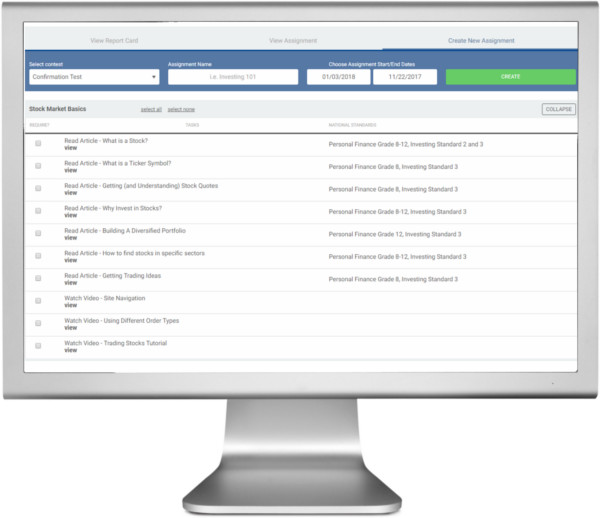
Once your contest is set up, the next step is creating your first “Assignment”.
An Assignment is a list of tasks that you require your students to complete. This can include watching tutorial videos, reading articles, using financial calculators, and placing different types of trades. You can have multiple Assignments, each with its own start dates and due dates.
We recommend all classes have at least one assignment requiring students to watch basic portfolio tutorial videos and read about a few of the essential investing terms, giving each student the knowledge they need to start building their portfolio.
Learn more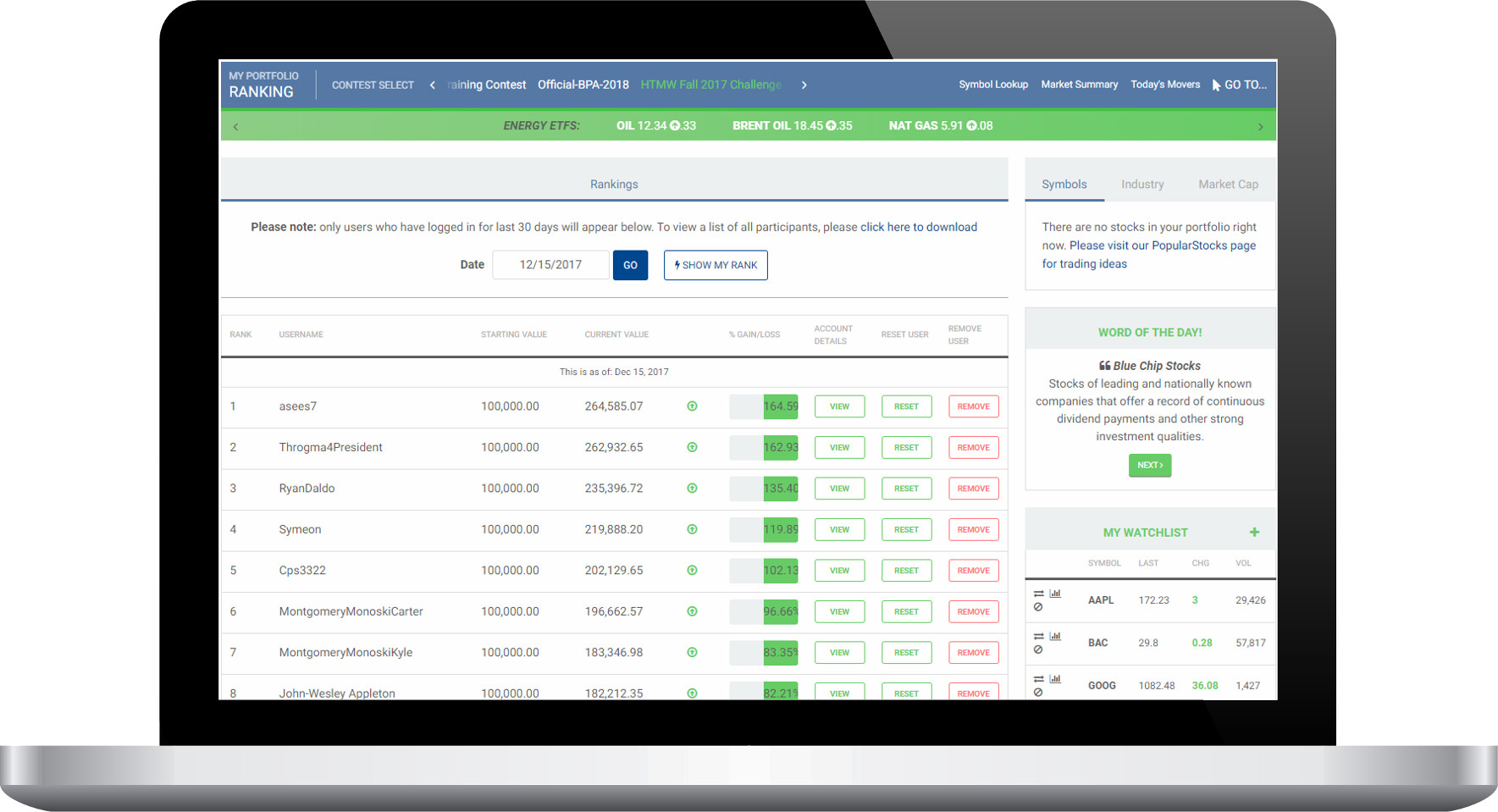
After your students start building their portfolio and progressing through their assignments, you can monitor their progress with the Teacher Reports.
The most detailed reports are embedded into the Rankings page – next to each student, click the “View” button to see their current holdings, all previous trades, and all the Trade Notes they made so far during the class contest.
You can find more reports from the “My Contests” page. Click “Manage Assignments” to create a new Assignment, or see student progress on one that is already posted. You can also Download all class data into one place – giving you a single spreadsheet listing each student’s trade history, current holdings, account balances, and more.
Create your first classOnce your class is up and running, just distribute the unique registration link you got when you created your class to your students. Don’t worry about writing it down – we will automatically email you a copy of it, and you can find it again any time by clicking “Invite Others” on the “My Contests” page.
As your class gets moving, add new assignments, lasting a week or two each. These work great either as in-class activities or homework. Pick activities that line up best with your class activities for the week, while watching your students compete and learn!
Yes! We use real-time prices for US stocks and cryptocurrencies in our back-end system. However due to exchange rules, we can only display prices with a 15-minute delay on our website. This means after placing a trade, the actual trade price will appear on a portfolio 15 minutes later – but it is not possible to exploit a time delay to earn any trading advantage.
As long as you like – from a short 1-day trading challenge to a 10-year investing bonanza! Note – your contest must end at the end of a “day” – we do not support super-short intra-day trading sessions.
A “traditional” class stock game typically gives students $100,000, which allows them flexibility to invest in a wide range of companies. However, many teachers find this sets an unrealistically “high bar” for students to begin think about investing once they enter adulthood. With this in mind, we recommend starting your class stock game with between $1,000 and $20,000, and enable our “Fractional Trading” rule, allowing students to buy fractions of a share (which is allowed in popular real investing apps like RobinHood).
We have sample grading rubrics available on our PersonalFinanceLab website here. Note: PersonalFinanceLab is our premium, ad-free version with more reports and game modes, but the teacher resources and rubrics are available for free.
HowTheMarketWorks has a library of tutorial videos built-in. And to make sure your students find them easily, you can use our Assignments System to prompt students to watch the videos as soon as they log in!
Teachers can view the portfolios of any student in their class from the Class Rankings page (where they can also reset student passwords). Teachers can also export the complete portfolios and transaction histories of all students in their class from their Manage Contests page.
We have our premium ad-free version available at PersonalFinanceLab.com, which also includes more game types (Retirement Planning mode, where students get cash deposits that they need to invest throughout the contest, Teams mode where students jointly manage a portfolio, Budgeting Mode where the investments in the stock game are based on savings transferred from our Budgeting Game).